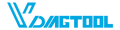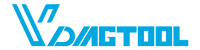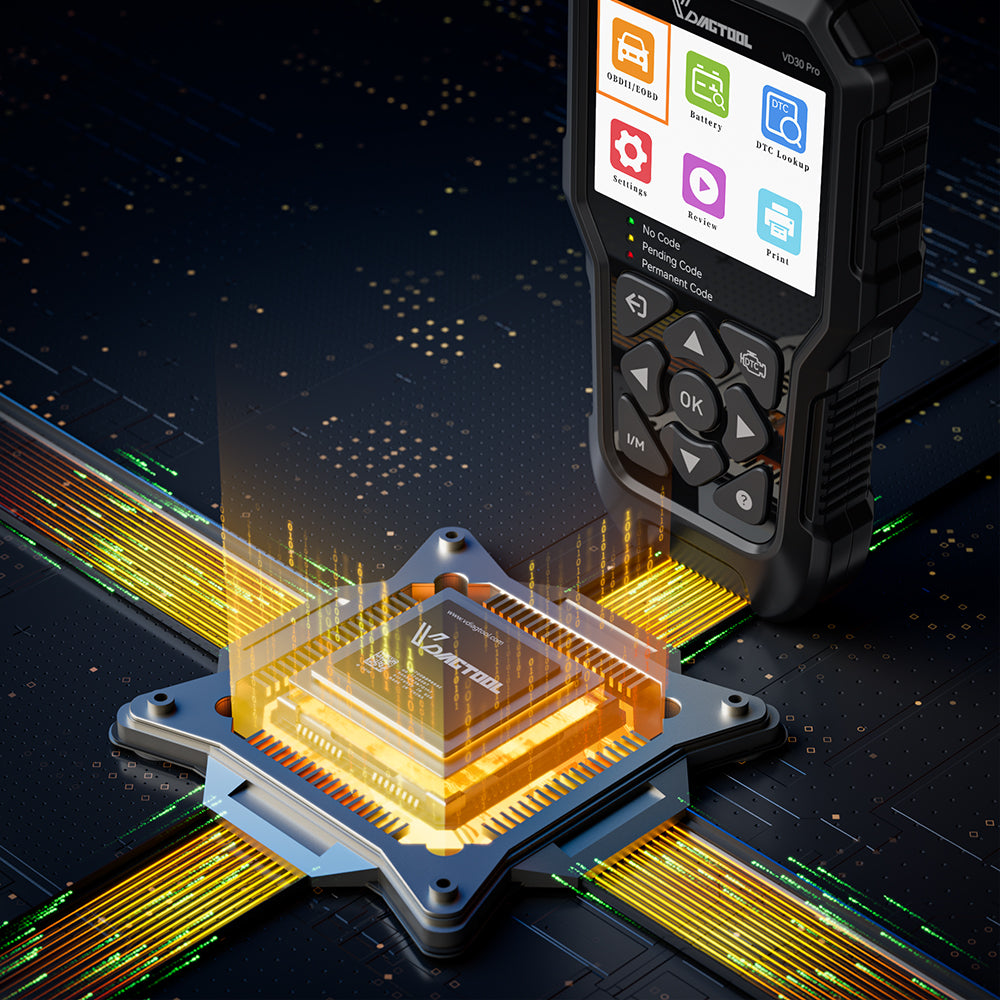News
Top Scan Tool for ECU Coding in 2025
What is ECU Coding ECU coding is an advanced calibration process that involves reprogramming and fine-tuning the software embedded within a vehicle’s Electronic Control Unit (ECU). By precisely adjusting parameters such as fuel injection, ignition timing, and air-fuel ratio, it ensures seamless coordination between engine systems—enhancing efficiency, power delivery, and driving dynamics. Why ECU Coding Matters for Your Vehicles ECU coding delivers a range of performance and efficiency benefits. It can significantly increase engine power and torque, resulting in faster acceleration and a more dynamic driving experience. Enhanced throttle response ensures smoother, more immediate reactions to driver inputs. By optimizing combustion parameters, ECU coding also improves fuel efficiency and reduces emissions. Moreover, it allows activation or deactivation of specific vehicle features, enabling personalized customization to match the driver’s preferences and driving style. VD80BT: Empowering You with ECU Programming Capabilities The VD80BT stands out as a premier solution for ECU coding and comprehensive vehicle diagnostics. Let’s explore what sets it apart in performance and capability. Technical Overview: Engineered for Excellence Powered by Android 10.0, the VDIAGTOOL VD80BT features a 1.5GHz quad-core processor, 4GB RAM, and 64GB ROM for smooth multitasking and rapid diagnostics. The vibrant 8-inch display with 1280x800 resolution provides clear visualization of diagnostic data, while dual-band 5GHz & 2.4GHz WiFi connectivity, 7.3V fast charging with long-lasting battery, and 33–66ft stable wireless connection—making it the most complete diagnostic solution you’ll ever own. The VD80BT offers advanced capabilities such as Topology Mapping, ECU Coding, Guided Functions, ECU Offline Programming, 4000+ Active Tests, All-System Diagnosis, and 42+ Maintenance Services, advanced ECU coding, PMI & V.A.G Guided. It also supports CAN FD/DoIP/ FCA AutoAuth, Pre/Post Scan, and Diagnostic Report V2.0, this car scanner covers over 10,000 vehicle models worldwide. ECU Coding and Beyond: Comprehensive Functions ECU Coding Made Simple and Smart The VD80BT supports both offline and online ECU coding, making programming more accessible and efficient. Offline coding allows you to configure or program an ECU without an internet connection—ideal for workshops in remote locations. Online coding, on the other hand, enables real-time updates and synchronization with the latest software from the vehicle manufacturer. For instance, if you replace a faulty ECU in a Volkswagen, the VD80BT can perform online coding to ensure seamless integration with the vehicle’s systems. This not only saves time but also eliminates the high costs often associated with dealership programming services. 42+ Special Functions for Every Diagnostic Need The VD80BT is equipped with 42+ specialized service functions designed to handle a wide range of repair and maintenance scenarios. Key features include FRM reset, VGT relearn for turbocharger calibration, HV battery detection, and A/C system relearn—each ensuring precise system performance. A diesel mechanic shared his experience: “As one of the best diesel diagnostic tools, the VD80BT’s DPF regeneration function has helped me resolve numerous particulate filter clogging issues with ease.” Additional essential functions such as Oil Reset, EPB (Electronic Parking Brake) service, and SAS (Steering Angle Sensor) calibration make the VD80BT a versatile and reliable companion for professional technicians. For more detailed information about the VD80BT, please visit our product page. Conclusion The VD80BT stands out as a professional-grade diagnostic and ECU coding tool, delivering both versatility and precision. Whether you’re a repair shop aiming to reduce ECU programming costs, an independent mechanic expanding your service capabilities, or an automotive enthusiast enhancing vehicle performance, the VD80BT offers a perfect balance of comprehensive functionality, robust performance, and intuitive operation. It empowers users to take full control of ECU coding and diagnostics—making advanced automotive coding more accessible than ever. In a market crowded with scan tools, the VD80BT truly distinguishes itself as a smart, powerful, and reliable investment for every professional in the automotive field.
Apprendre encore plusUnderstanding FCA AutoAuth and SGW: What You Need to Know
Many of our customers have reached out with questions about FCA AutoAuth and SGW (Security Gateway). This is a common topic for owners of Fiat, Chrysler, Dodge, Jeep, especially when it comes to using diagnostic tools. In this post, we’ll explain what FCA AutoAuth and SGW are, how to ensure your diagnostic device is compatible with your vehicle, and how to access the SGW. VDIAGTOOL Receives Certification by FCA to Access SGW Module Security Gateway Module (SGW) - In 2018, the SGW was implemented by FCA USA to prevent unauthorized access. FCA said that SGW was developed to limit "the ability of non-registered and non-authenticated users to perform intrusive diagnostics such as bi-directional controls", so users cannot directly clear the DTC, as well as any bi-directional control test (including actuation, relearn and calibration) on vehicles equipped with SGW. VDIAGTOOL users can now access the SGW module and perform previously restricted operations simply by registering with the authentication service AutoAuth, without requiring additional accessories. Users can register via AutoAuth's web-based registration portal, selecting the desired package. Then add the VDIAGTOOL diagnostic tool. VDIAGTOOL will release the software to all professional diagnostic tools in the North American market that have subscribed to the software. VDIAGTOOL Receives Certification by FCA to access SGW Module, and perform previously restricted actions, by registering with AutoAuth, an authentication service. VDIAGTOOL Tablet scanner users can register through AutoAuth’s Internet-based registration portal for $50 a year. (Note: This fee and account registration fee are NOT charged by VDIAGTOOL company) The information above indicates that if you cannot find "Transmission" or a similar name in the diagnostic menu, you should locate "Transmission Oil Temperature" under the PID data (live data) menu of the Powertrain Control Module (or PCM). Similarly, if you are looking for the ABS Bleeding feature, you should go to the Special Function under the Brake Control Module (BCM). This approach helps navigate and locate specific diagnostic features within the Diagnostic Tool's interface. *Note: Only available in the US, Canada, and Mexico APP version: FIAT, LANCIA, ALFA ROMEO, ABARTH: V12.00 Chrysler, Dodge, Jeep: V9.80 Registering FCA Doesn’t Guarantee Vehicle Compatibility Even if your vehicle meets the requirements for FCA registration, this does not automatically mean our diagnostic devices will be fully compatible. To ensure that the device supports your vehicle and provides the specific functions you need, please contact us before purchasing. When reaching out, kindly provide your vehicle information, VIN number, and the special functions you would like to perform. Our engineering team will verify compatibility and guide you toward the most suitable device for your vehicle. Steps to Access the SGW For more answers to AUTOAUTH's frequently asked questions, including pricing information, please visit AUTOAUTH FAQs. 1. Account Registration Visit: https://webapp.autoauth.com >> click Register 2. Complete and submit the User Signup 3. An email confirmation will be sent to you. Locate your email and Verify your email address. 4. Log in to the AUTOAUTH website 5. Click Service Center Signup / Independent Technician Signup to register for your shop and to set up your user profile, shop information and payment settings. Note for technicians: If the shop you are working at already has an account with the VDIAGTOOL Diagnostic tool, the administrator of the shop account can invite you to join the shop. After you have been invited, you will see a link to join the shop on the AUTOAUTH website. Once you are added, you will automatically gain access to the shop's registered devices. No further device setup is required from the AUTOAUTH website. 6. Select Manage Tools from the left menu >> select Add Tool, fill in the following Manufacturer - Select VDIAGTOOLTool Model - Select ALL MODELSSerial Number - Enter the serial number listed on the back of your diagnostic tool. (Example: Enter VD70-000001 if your S/N is VD70-000001) For more help, please contact us at service@vdiagtool.com or reach out via our online chat.
Apprendre encore plusTopology Mapping on Mercedes Vehicles with the VD80BT Scan Tool
This guide introduces topology mapping and its benefits, then shows how to use it on your Mercedes with the VD80BT scan tool. With modern vehicles relying on complex ECU networks, VDIAGTOOL VD80BT makes it easier to visualize connections, spot issues, and speed up diagnostics. What Is Topology Mapping in Vehicle Diagnostics? Topology Mapping is a powerful feature that visually represents the communication network between various electronic control units (ECUs) in a vehicle. This graphical tool helps technicians and engineers understand how different ECUs interact through various data buses. It’s especially helpful in modern vehicles with complex systems, as it allows users to see the interconnected structure of ECUs and their communication channels in real-time. Key Benefits of Topology Mapping Network Visualization It provides an overview of how ECUs are linked, showing the interrelationships between components and the network’s structure. Efficient Diagnostics Technicians can easily identify which components are communicating and whether there are any errors or faults in communication, helping to pinpoint issues quickly. Communication Analysis By visually representing communication paths, it highlights which modules may not be responding or are malfunctioning, allowing for quicker troubleshooting and resolution. Improved Problem-Solving With topology mapping, technicians can understand the root causes of issues more clearly and tackle them with greater efficiency, whether it's due to faulty connections or a module failure. How to Use the Topology Mapping Feature on VD80BT Step 1: Start the Diagnostic Tool • Power on the VD80BT diagnostic tool.• The device will automatically run the diagnostic program.• Once the program starts, the diagnostic screen will appear. Step 2: Perform an Auto Scan • On the diagnostic screen, tap Auto Scan.• The VD80BT will automatically scan your vehicle.• Your vehicle information will be displayed. Step 3: Confirm Vehicle Parameterization • Tap the OK button at the bottom of the screen.• The device will show Parameterization of vehicle equipment information.• Tap OK again to enter your vehicle system. Step 4: Access Vehicle Functions • On this page, you can see the functions supported for your vehicle.• Tap Automatic Scan to enter the Topology map. Step 5: Scan for Fault Codes • Wait for the device to scan your vehicle and display any DTCs (fault codes).• You can switch between Topology and List views to examine the DTCs.• Example: On this Mercedes, the scan detected faults in Head Unit (HU) and Electronic Stability Program (ESP). Step 6: Analyze Fault Data • You can tap the Electronic Stability Program (ESP) to see data sent from the Instrument Cluster on the CAN bus.• This indicates if certain data are abnormal or unreasonable. Step 7: Clear Fault Codes • After analysis, tap Clear All DTCs to remove all fault codes from the system. Final Thoughts: Boost Your Diagnostic Efficiency With one tap, it performs all system scans and presents all modules and DTCs in a clear, color-coded layout, boosting diagnostic efficiency by up to 200% and helping you locate issues instantly while reducing repair time and costs. Whether you're a pro boosting efficiency or a beginner learning diagnostics, this OBD2 scanner diagnostic tool makes fault-finding faster and smarter for you.
Apprendre encore plusWhy Your Car Needs ABS Bleeding: Common Problems and Fix Guide
You’re driving a 2015 Toyota Camry, and after replacing the rear brake distributor pump, you notice that the brake pedal feels unusually soft and unresponsive. Even when you press harder, the braking distance seems longer than before. This is a typical sign that air has entered the ABS system, reducing braking sensitivity. In such cases, simply changing brake fluid is not enough — you need to perform ABS Bleeding. This special function helps remove trapped air from the ABS unit, restores proper brake pressure, and ensures the anti-lock braking system can react quickly during sudden stops - and the VDIAGTOOL VD80BT is an excellent example. In this blog, we’ll walk you through: When ABS Bleeding is required (real-world scenarios).How to use a diagnostic tool to perform ABS Bleeding step by step.Tips to ensure safe and effective brake maintenance. What Does “ABS Bleeding” Mean? ABS (Anti-lock Braking System) keeps the tires from locking up immediately when there are brakes. Keeping ABS in good condition can give full play to the effectiveness of the brakes, shorten the braking time and distance, prevent the vehicle from skidding and tailing during emergency braking, ensure good driving stability and steering maneuverability, and avoid violent friction between the tires and the ground to reduce tire wear. When the ABS con- tains air, the ABS bleeding function must be performed to bleed the brake system to restore ABS brake sensitivity. ABS Bleeding can be performed in the following cases ● Replace the rear brake distributor pump or the front brake distributor pump. 2.● Severe brake fluid shortage● Change the brake fluid The operation guidelines of the ABS Bleeding function are shown as below 1. Read the operating instructions and precautions that appear on the screen carefully before performing the operation to ensure that the equipment and car are in the correct condition2. Attach bleeder bottle to the left rear bleeder screw.3. Open the left rear bleeder screw. 4. When ready, click "OK" to enter the bleed procedure, and pumping the brake pedal continuously with steady applies every 2 seconds during the entire procedure. 5. Continue pumping the brake pedal, when air bubbles are no longer visible, select OK toenter next bleed procedure for left front wheel. 6. Repeat the operation 3 times to complete the bleed procedure for the left front wheel, right front wheel and right rear wheel in turn.7. Stop pumping the brake pedal, and close the right rear bleeder screw. 8. Click OK to complete the entire bleed procedure. Caution ● The ABS pump screw needs to be unscrewed● Brake fluid will be under pressure during this process. Secure the bleed hose and openbleeder screws slowly● Some vehicles do not support automatic bleeding, but manually bleeding Final Thoughts If you're replacing brake components or your pedal still feels soft after a manual bleed, chances are air is trapped in the ABS system. Instead of guessing or paying for a trip to the dealer, a bidirectional scanner like the VDIAGTOOL VD80BT lets you perform ABS bleeding the right way—quickly, cleanly, and confidently. So whether you're a DIYer looking to level up, or a shop tech wanting to save time, VDIAGTOOL VD80BT gives you dealer-level power without the dealer-level price.
Apprendre encore plusVD80BT Diagnostic Tool Review by Automotive Diagnosis: Cars Repair & Training Guides
If you're looking for a powerful yet affordable diagnostic tool, the VDIAGTOOL VD80BT is one you don’t want to miss. Recently, the popular YouTube channel Automotive Diagnosis: Cars Repair & Training Guides featured the VD80BT in a hands-on review, showcasing its real-world capabilities across his vehicle. 👇 Watch the full review here Features of VDIAGTOOL VD80BT Car Bi-Directional Diagnostic Tool Hardware In terms of hardware configuration, the VDIAGTOOL VD80BT strikes a strong balance between performance and versatility for daily automotive diagnostics. Running on Android 10 and powered by a 1.5GHz quad-core processor, it smoothly handles essential functions such as fault code reading, live data streaming, and system resets across a wide range of vehicles. The combination of 4GB RAM and 64GB ROM provides sufficient memory and storage capacity to support multi-function diagnostics and store historical data without lag or interruption. Its 8-inch high-resolution touchscreen (1280×800) ensures sharp visual feedback, which is especially helpful when viewing complex parameter graphs or freeze frame data during troubleshooting. In terms of battery life, the built-in 5000mAh (7.3V, 18.25Wh) lithium battery supports long hours of operation in the workshop or on-site service scenarios—minimizing the need for frequent charging. Additionally, the integrated 8MP rear camera streamlines fault documentation, allowing technicians to capture and share visual evidence directly through the device, enhancing communication and record-keeping during repairs. 38+ Special Functions The VDIAGTOOL VD80BT car diagnostic tool offers a wide range of special functions, including Oil Reset, EPB, SAS, BMS, Throttle, Injector Coding, ABS Bleeding, Transmission Matching, Suspension Calibration, TPMS Reset, and more. It also supports headlight, window, seat adjustments, power balance, ABS initialization, VSC yaw rate, and idle relearn. Advanced wireless WIFI connection Super Powerful WiFi Communication, Extraordinary Built-in Wireless Capability: The WiFi connection, the advanced version of BT, enables the VDIAGTOOL VD80BT car scanner diagnostic tool to connect directly to vehicles more quickly, easily by simply plugging in the VCI, with the built-in WiFi inside. Key Programming The VD80BT automotive scanner with IMMO/key programming functionality can disable lost vehicle keys and program replacement key fobs. It supports programming single or multiple new keys, reading and calculating PIN codes, checking the number of existing keys, generating new keys, adding keys, and handling situations where all keys are lost. Real-Time Live Data Visualization VDAIGTOOL VD80BT car diagnostic tool allows users to monitor and view eight different real-time data streams from the vehicle simultaneously. These data streams can include engine parameters, sensor readings, system status, etc. speed up troubleshooting and resolution for technicians and reduce the time required toswitch data streams one by one. Wrapping Up The VDIAGTOOL VD80BT strikes a thoughtful balance between performance and versatility, addressing core diagnostic demands such as full-system scanning, service resets, and real-time data monitoring. Beyond standard OBD2 diagnostics, its support for WIFI connectivity and intuitive Android-based interface enhances user accessibility and field flexibility. With a robust hardware setup and practical features like fault documentation via the 8p rear camera, the VD80BT offers a "smart platform + portable convenience" combination—making it a highly valuable tool for both independent mechanics and professional workshops alike. 🛒 Where to Buy the VD80BT You can purchase the VD80BT directly from the VDIAGTOOL official store: 👉 Buy Now – VD80BT Official Don’t just take our word for it — watch the video, explore its functions, and see why the VD80BT might be the diagnostic tool you’ve been waiting for.
Apprendre encore plus