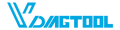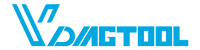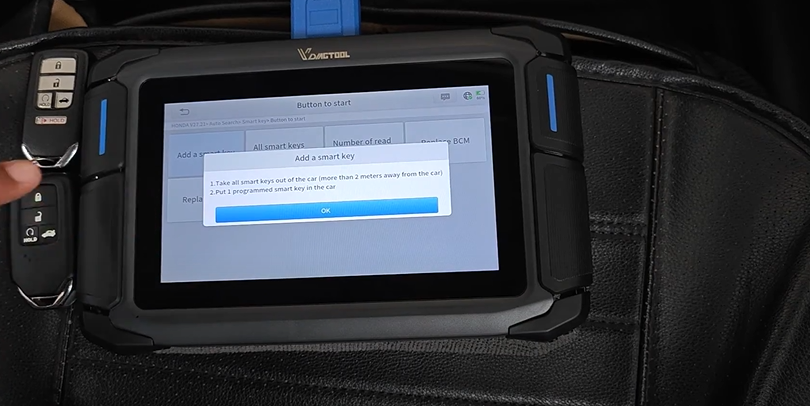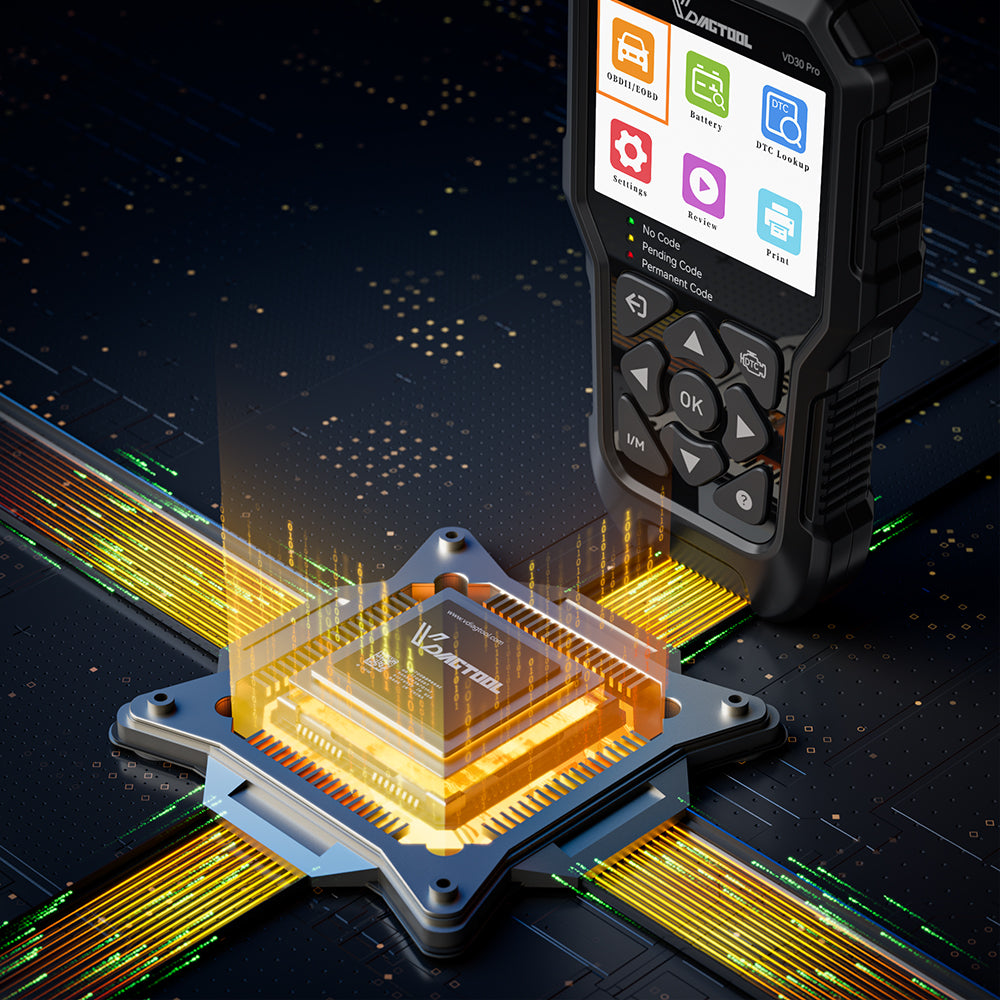When all the keys to my 2017 Honda Accord were lost, I faced a frustrating problem — how could I start my car again? I needed a tool that could perform key programming, allowing me to re-add lost keys back into the system. That’s when I turned to the VDIAGTOOL VD70, a powerful diagnostic device capable of handling key programming for my 2017 Honda Accord vehicles.
In this article, I will show you step by step how to use the VD70 to re-add lost keys and also give you a closer look at this powerful automotive diagnostic tool, so you can see how it can simplify key programming and other vehicle maintenance tasks.
How to Use VD70 for Key Programming
Step 1:
Start the vehicle and connect the VD70 to the vehicle’s OBD2 port using the OBD2 cable. Then, on the VD70 main screen, tap Special Functions to access the device’s special function menu, where you can locate and select IMMO Reset and choose your vehicle.


Step 2:
Tap Auto Search.


Step 3:
Tap Smart Key and Button to Start.


Step 4:
Tap All Smart Keys.




Note: When performing key programming, make sure to check the vehicle’s dashboard for any key warning indicators. This will help confirm the system is ready and prevent errors during the programming process.
Why I Choose VD70 for Key Programming
Performance & System
Powered by Android 10.0, the VDIAGTOOL VD70 features a 1.5GHz quad-core processor, 2GB RAM, and 64GB ROM for smooth multitasking and rapid diagnostics.
Display & Visualization
The vibrant 7-inch display with 1024x600 resolution provides clear visualization of diagnostic data, ensuring an intuitive and user-friendly experience.
Connectivity & Power
With 5GHz & 2.4GHz WiFi and an 18.25Wh battery, the VD70 ensures fast, uninterrupted operation for extended use.
Compatibility
Support for CAN FD / DoIP protocols / FCA, it delivers quick, accurate diagnostics across 10,000+ vehicles worldwide.
Advanced Functions
Key features include ECU coding, OE all-system diagnostics, bi-directional control, 39+ service functions, 8-in-1 live data graphics, and Diagnostic Report V2.0 for clear insights and detailed reports.
Updates & Support
Comes with 3 years of free updates, keeping your device current and fully equipped for new vehicle models and diagnostic protocols.
Unlock Your Vehicle’s Full Potential
Unlock your vehicle’s full potential with the 2025 VDIAGTOOL VD70 — a professional-grade wireless automotive scanner built for both technicians and DIYers.
Note: Not sure if your car is supported? Email service@vdiagtool.com and they’ll help you check compatibility.

Final Thoughts
With just a few simple steps, I was able to re-add my lost key to the system using the VD70. It’s an excellent choice for technicians, DIYers, or anyone who needs a fast and reliable key programming solution.